Friday, August 27, 2010
ROFLOL...just when you thought it was safe to go in the water...er, uh....Facebook. They've come up with a new way to annoy us to distraction. It's called Places. Anyone can find out where you are when you are logged into it. And it gives the actual address & map location of where you are as you use Facebook. Make sure your kids know how dangerous this can be.
Now I have no clue why anyone would want to announce when and where they were...when they aren't home...the burglars will love this one! And then we have the sleazy pedophiles who will use this to track unsuspecting kids that think it's cool to announce where they are with their friends.
Granted at this point in time you have to actually activate the app for your cell phone...and you are suppose to have to "check-in" to turn on the feature for it to work...right???
Oh conrare! Another Places feature may allow friends to share your location -- even if you are not currently there and even if you have already disabled self-check-in. Friends using Places can check you in or "tag" you at a certain place. Larry Magid, writing for CNET, explains the distinction between a "check-in" and a "tag":
If you're checked-in by yourself or by a friend, your presence at the location is visible to anyone that either you or your friend allows, based on your friend's and your privacy settings. Your name will show up on the location's Places page, if there is one, so everyone at the location can see that you're there. If you are tagged by a friend, your presence at the location is seen by your friends or whoever they allow to see their posts, subject to their (not your) privacy settings.
So enough of this cr...er, uh stuff already! Here's how to banish Places from your Facebook...*sigh* until they figure out another way to become the bane of our existence.
TO UNDO: go to"Account", "Account Settings", "Notifications", then scroll down to "Places" and uncheck the 2 boxes. Make sure to SAVE changes.
This new Places application is dug in like a tick! Here's more things you have to do!
There's more places you need to change!
Go to the Privacy tab in My Account. Click "Customize Settings". At the bottom of the first section, UNCHECK the box "Include me in people here now". Then at the bottom of the next section there's a selection for "Friends can check me into places". Disable that setting.
Then there's one more. Go back to the main Privacy Settings page. At the bottom of that page on the left there's Applications and Websites in bold. Click the "edit your settings" link. From there, click on the button next to "Info accessible through your friends". That opens a box with a checklist. UNCHECK "Places I check into".
It's not enough to just disable it on Notifications. That doesn't remove other peoples' ability to tell where you are. You have to do all of this to turn it off completely They really embedded this feature and made it difficult to turn off. Not a wise move on their parts!
by Bonnie S. Calhoun
Now I have no clue why anyone would want to announce when and where they were...when they aren't home...the burglars will love this one! And then we have the sleazy pedophiles who will use this to track unsuspecting kids that think it's cool to announce where they are with their friends.
Granted at this point in time you have to actually activate the app for your cell phone...and you are suppose to have to "check-in" to turn on the feature for it to work...right???
Oh conrare! Another Places feature may allow friends to share your location -- even if you are not currently there and even if you have already disabled self-check-in. Friends using Places can check you in or "tag" you at a certain place. Larry Magid, writing for CNET, explains the distinction between a "check-in" and a "tag":
If you're checked-in by yourself or by a friend, your presence at the location is visible to anyone that either you or your friend allows, based on your friend's and your privacy settings. Your name will show up on the location's Places page, if there is one, so everyone at the location can see that you're there. If you are tagged by a friend, your presence at the location is seen by your friends or whoever they allow to see their posts, subject to their (not your) privacy settings.
So enough of this cr...er, uh stuff already! Here's how to banish Places from your Facebook...*sigh* until they figure out another way to become the bane of our existence.
TO UNDO: go to"Account", "Account Settings", "Notifications", then scroll down to "Places" and uncheck the 2 boxes. Make sure to SAVE changes.
This new Places application is dug in like a tick! Here's more things you have to do!
There's more places you need to change!
Go to the Privacy tab in My Account. Click "Customize Settings". At the bottom of the first section, UNCHECK the box "Include me in people here now". Then at the bottom of the next section there's a selection for "Friends can check me into places". Disable that setting.
Then there's one more. Go back to the main Privacy Settings page. At the bottom of that page on the left there's Applications and Websites in bold. Click the "edit your settings" link. From there, click on the button next to "Info accessible through your friends". That opens a box with a checklist. UNCHECK "Places I check into".
It's not enough to just disable it on Notifications. That doesn't remove other peoples' ability to tell where you are. You have to do all of this to turn it off completely They really embedded this feature and made it difficult to turn off. Not a wise move on their parts!
by Bonnie S. Calhoun
20 Comments:
Subscribe to:
Post Comments (Atom)
























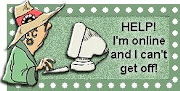

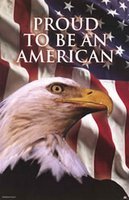

Thanks for the info.
Lori
Blessings,
Here's the deal: this (and the other information) is visible to only your friends if you are staying on top of your privacy settings.
Like a cell phone or a car, Facebook is a privilege that must be used responsibly. But let's not make Facebook the enemy here: you did sign up voluntarily, didn't you?
And those who wish to use them are more than welcome to!
God bless
Thanks!