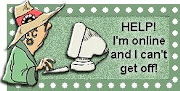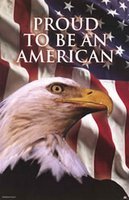Tuesday, July 06, 2010
Your PHONE NUMBER IS NOW PUBLISHED ON FACEBOOK!!
Go to the top right of your screen, click Account then click Edit Friends.
Go to the left side of your screen and click Phonebook. Everyone's phone#'s are now being published. Please repost to let your friends know this is happening so they can remove their phone #'s by changing their privacy settings= (Privacy Settings - Phone- Customize -Only Me)
by Bonnie S. Calhoun
Go to the top right of your screen, click Account then click Edit Friends.
Go to the left side of your screen and click Phonebook. Everyone's phone#'s are now being published. Please repost to let your friends know this is happening so they can remove their phone #'s by changing their privacy settings= (Privacy Settings - Phone- Customize -Only Me)
by Bonnie S. Calhoun
3 Comments:
-
- Ms. Understood said...
10:19 PMYet another reason that supports my reason for not joining Facebook. Thanks again for your help today. I know you don't think you don't think you did anything, but you let me know someone cared to look into it.- Bonnie S. Calhoun said...
10:25 PMFacebook can be a very good experience if you take nominal precautions. I do enjoy my time there, but I have no use for Twitter at all...LOL...I wasn't made to talk in only a 140 characters :-)- quilly said...
10:53 PMThank you, but presumably only my friends have it, and since I am picky about whom I friend, no worries -- although I did make my cell phone "me only". I am extra careful with that number.
Subscribe to:
Post Comments (Atom)