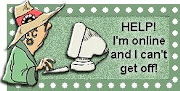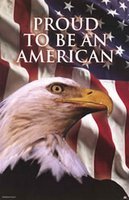Monday, October 18, 2010
Okay folks, with the latest Facebook debacle...If you want to turn off certain applications that were singled out, including 'FarmVille,' 'FrontierVille,' 'Texas HoldEm Poker,' 'Gift Creator,' 'Quiz Creator,' and 'Familybuilder's Family Tree,' you can click the icon next to "remove unwanted or spammy applications" (also on the "Applications, games and websites" settings page). You'll be presented with a list of your installed apps, and clicking the "x" next to them will ask you to confirm that you want to delete it.
To keep your friends from inadvertently sharing your info, go to the "Applications, games and websites" section of your privacy settings. Click the "edit settings" button next to "info accessible through your friends." After the shock of seeing all those checked off boxes subsides, uncheck all of them. Even if you're not paranoid, we recommend doing this. You can't control what your careless friends install on their Facebook profiles, but you can limit your exposure to their poor judgment.
by Bonnie S. Calhoun
To keep your friends from inadvertently sharing your info, go to the "Applications, games and websites" section of your privacy settings. Click the "edit settings" button next to "info accessible through your friends." After the shock of seeing all those checked off boxes subsides, uncheck all of them. Even if you're not paranoid, we recommend doing this. You can't control what your careless friends install on their Facebook profiles, but you can limit your exposure to their poor judgment.
by Bonnie S. Calhoun
0 Comments:
Subscribe to:
Post Comments (Atom)